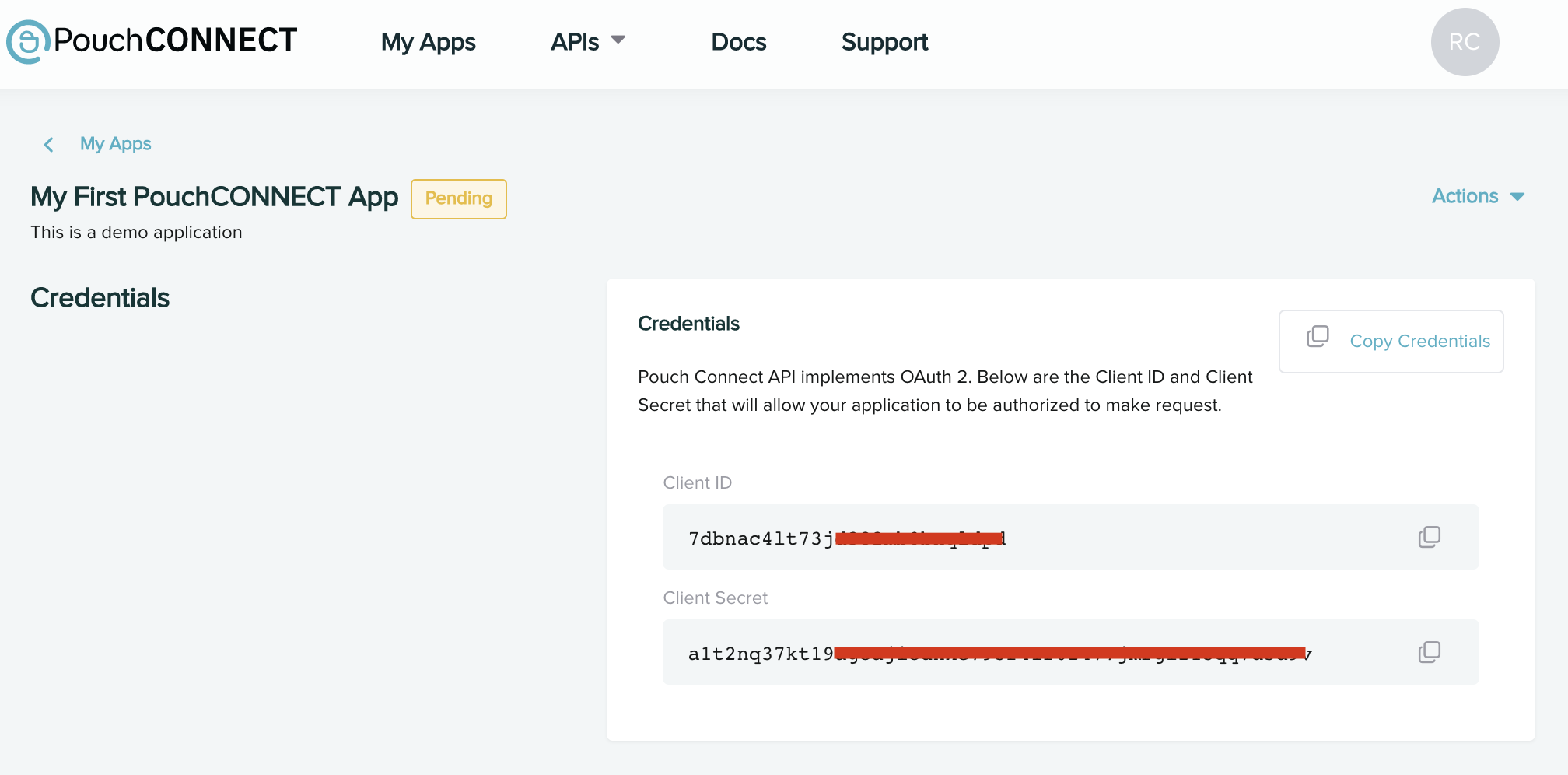Before starting, make sure you have the correct environment from Environments page. Go to PouchCONNECT Website and create your account if you do not have one yet. After you have logged in, you can create your app by clicking the Create Your App button.
An App is a representation of your system or application that will be communicating with our APIs.
Fields:
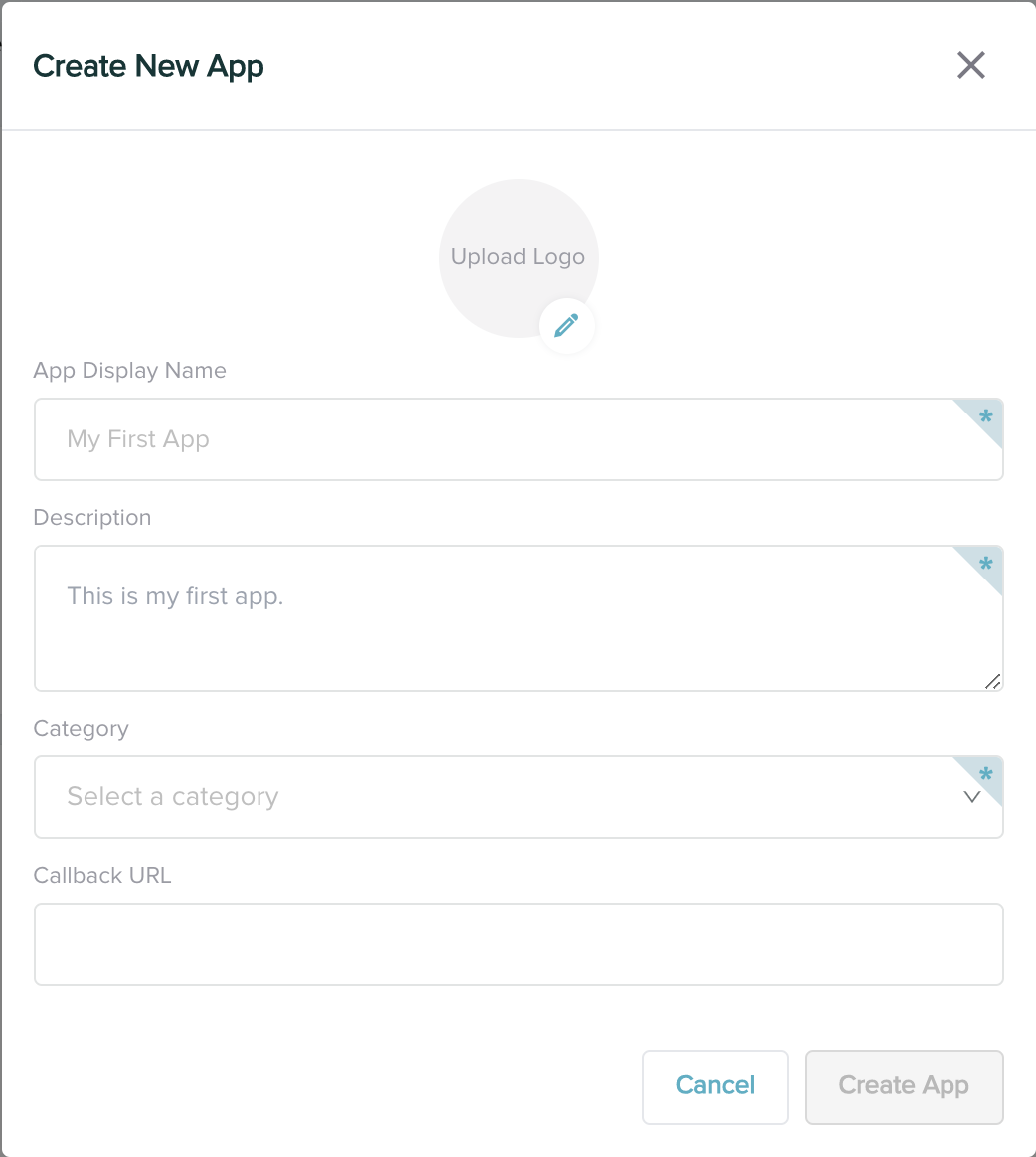
| Field | Detail |
|---|---|
| Logo | This will be shown on the integrations page where users can see a public listing of your app. Recommended dimensions is 80x80. |
| App Display Name | This is the name of your app which will be displayed in our integrations page. |
| Description | A user-friendly description of your app. |
| Category | Category of your app. |
| Callback URL | A callback URL on your system that can receive a POST request. This is triggered on PouchCONNECT whenever a user "Activates" or uses your app from their integrations page. We will pass the business id and business type (whether it is a venue or event) from where it is activated from and the token that identifies the property on the partner side. Sample request body: {"businessId":203,"businessType":"VENUE","accessToken":"{token}","createdAt":1679665844956,"event":"ACTIVATION"} |
After you have successfully created an app, you can view its details and take note of your Client ID and Client Secret: