When you have a Venue and App created, you will need to activate the app for that specific Venue.
Go to Settings and then select Integrations
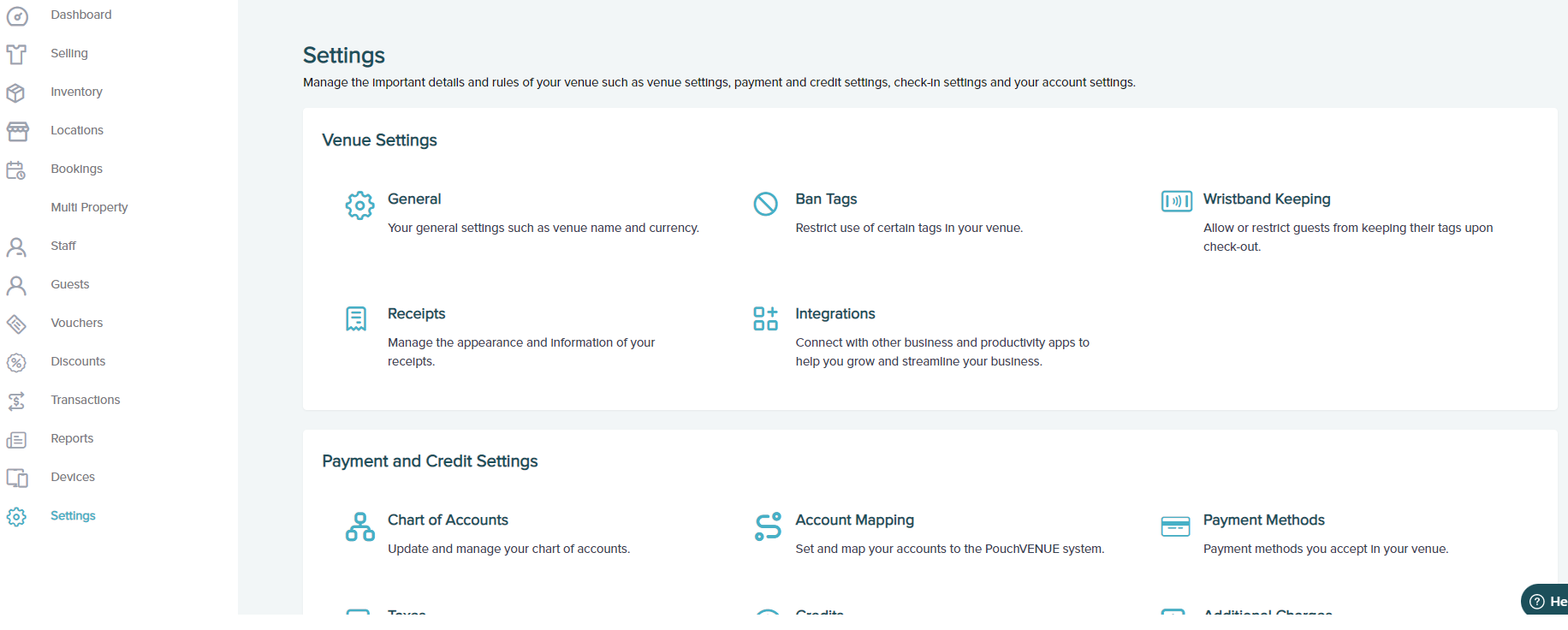
Select your integration and connect with the specific token for this Venue
When you have a Venue and App created, you will need to activate the app for that specific Venue.
Go to Settings and then select Integrations
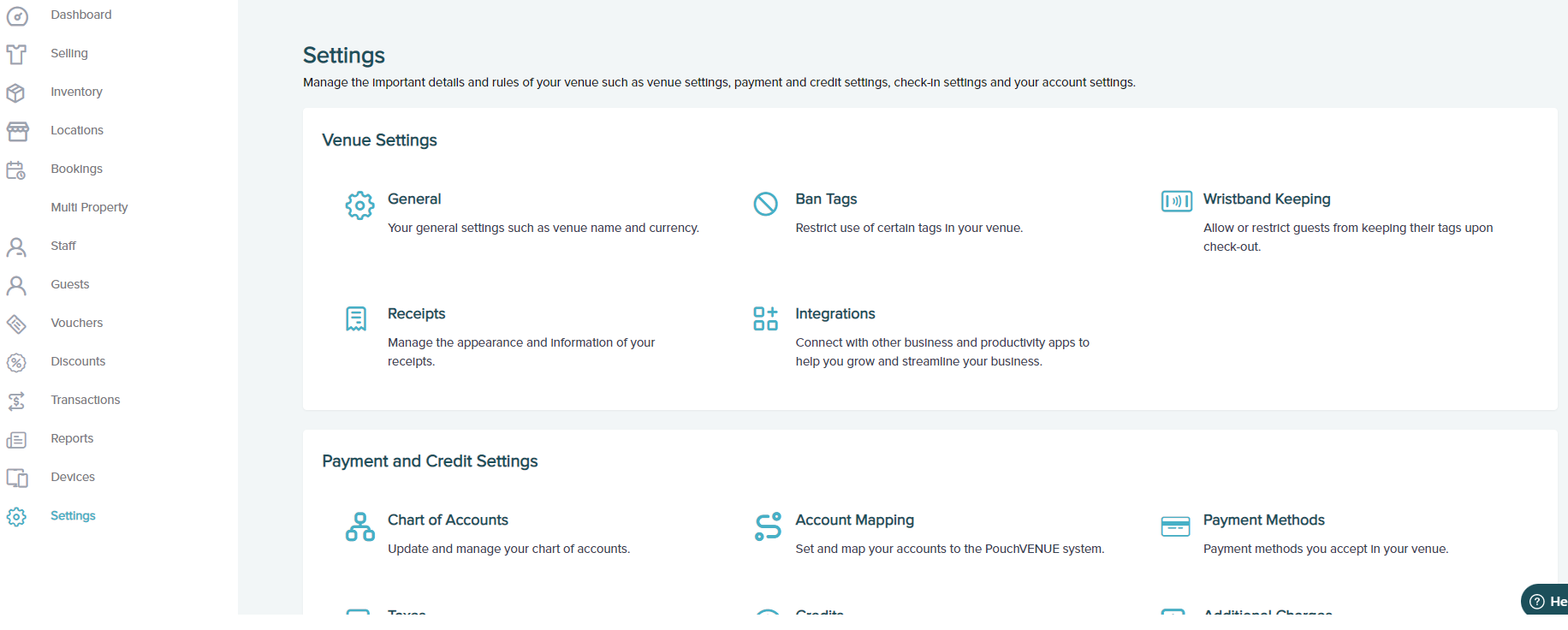
Select your integration and connect with the specific token for this Venue